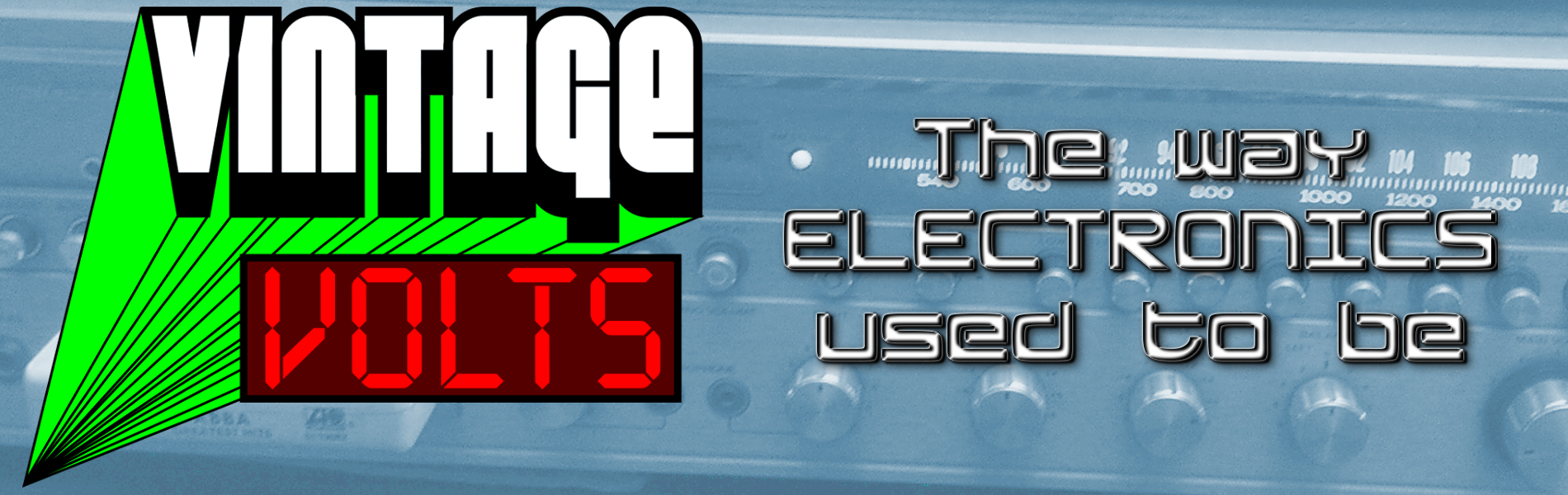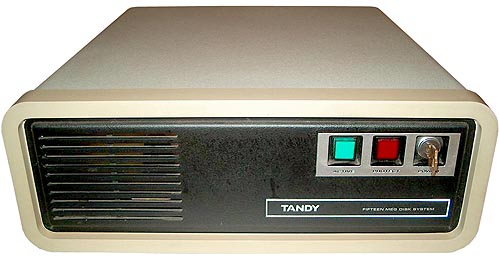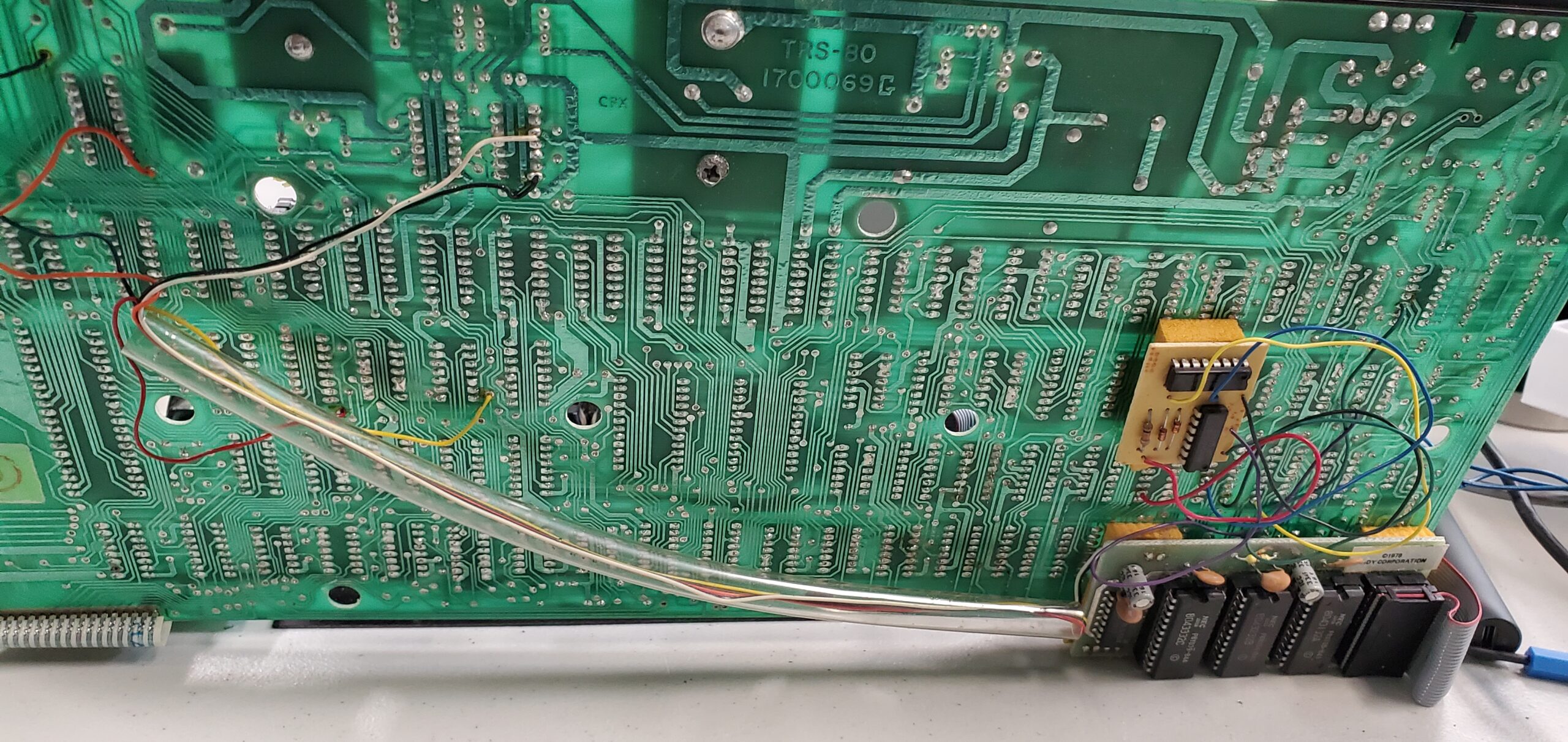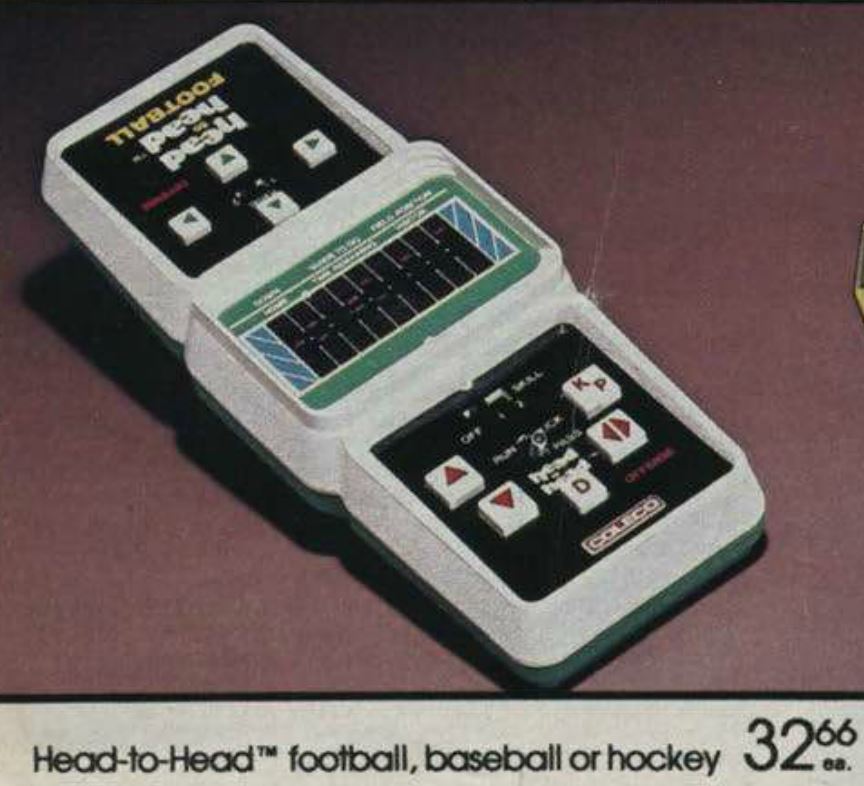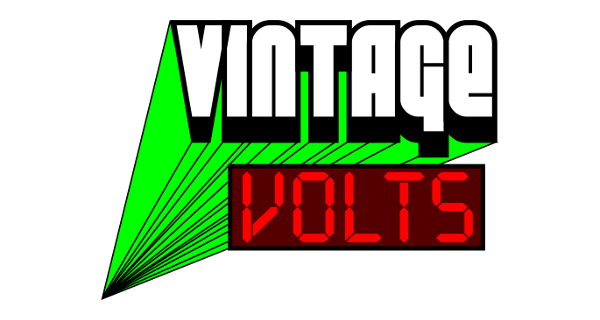I was sitting on a TRS-80 hard drive system for a couple of years without doing anything with it. I did plug it in to my Model IV, just to see what would happen. I figure anything between a successful system boot and a successful release of smoke and ozone would result. Turns out, I never generated any smoke (which ironically, might have been a cool sight to see). Then again, nothing booted on the computer either… If you remember from my last post, I had no useful apps for my Model IV. Only a boot disk. I was hoping to find a plethora of useful apps on the hard drive.
Now that I recently found a means to gather more apps for my Model IV through serial port transfers, I thought I’d break out the hard drive system again. After all, I can gain an entire 5MB of fast, efficient storage. For you “storage space mongers”, that’s five whole MEGABYTES of storage… or the equivalent of 30+ floppy disks!! Not much by today’s standards, but it sure beats swapping disks to do things on the Model IV.
The hard drive system cannot be made to be self-booting. There needs to be a boot disk to transfer the “system” to the hard drive. However, I also needed to have a disk of software tools to partition and format the hard drive. To do that, I found a disk image of hard drive tools on the internet, formatted a blank floppy on the Model IV, and prepared to transfer the files in the disk image to the Model IV.
Once again, I relied on my trusty serial transfer configuration. Previously, I had transferred a terminal program supporting YModem transfers. Like the XModem transfer I talked about in my previous post, YModem also transfers files, but adds the ability to send multiple files at once AND send the filename during the transfer. XModen only did one file at a time and required you to type in the downloaded filename manually. Now you can understand why I like YModem instead, because in effect, I can “push” multiple files in one transfer session.
That all said, I needed to access the files in the disk image on the PC. To do this, I used one of the many available “DMK/DSK” file readers which let you export the contents and individual files in the disk image as PC files. So, I created a folder on my PC to let me manage all of the files I’m exporting and proceeded to export all of the hard drive software tools to that PC folder. Then, I established serial communications between the PC and Model IV and used YModem to transfer the entire lot of files to the blank formatted disk on the Model IV.
Now that I have my hard drive tools on the Model IV, I proceeded to “mount” the hard drive in hopes that I can access a library of exiting files which might have already stored there. No such luck. No matter what I did, or whatever configuration I tried, The TRS-80 DOS kept telling me the “drive appears empty”.
In the end, I decided that there is nothing on the hard drive, so I proceeded to set the entire drive as a single partition. After formatting the drive and checking for bad sectors, I found it quite surprising that after 30+ years, there are no bad sectors on the hard drive. I hope the person who first bought that drive at a whopping $1000 (or more) can relish in the knowledge that his investment (which ultimately cost me only $20) is still working well.
After a few more commands to modify the DOS disk, I can now boot to the hard drive and use it as my main system disk. My next planned activity is to transfer all of the utility and game files I’ve acquired recently to the hard drive so they’ll be in one convenient spot!